What Is a Paywall?
A paywall is a digital gate that limits access to content unless users pay. In simple words, it’s how websites and apps monetise exclusive content.
You’ve probably seen this before. It could be while reading a news article, using a subscription-based platform, or exploring apps like gaming or dating sites. A message pops up saying, “Subscribe to continue reading” or “Unlock more features with a membership.” That’s a paywall system in action.
Paywall Meaning and Purpose
The paywall definition is straightforward — it helps businesses earn money by offering paid access to valuable content. Some paywalls block all content (hard paywall), while others allow limited free access before asking you to subscribe (soft or metered paywall).
Companies use this paywall strategy to build a steady revenue stream and protect their premium content from free access.
Paywall Examples in Action
Here’s how different platforms use digital paywalls:
News websites often use a metered paywall, letting users read a few articles for free.
A membership Site may offer exclusive content or premium courses only to paying members.
A blog might hide select posts behind a paywall, available only to subscribers.
Why Paywalls Matter

A paywall model is a smart move for any content-driven business. It ensures fair payment for creators and offers users high-value, exclusive experiences.
How Do Paywalls Work?
A paywall is an innovative tool that limits access to content until users pay. It’s simple, effective, and widely used in software development platforms and content-based websites. You offer free value upfront and then ask for payment to unlock more.
That’s how a digital paywall works — attract users first, convert them later. Whether it’s a subscription paywall, one-time payment, or membership paywall, the goal is the same — to monetise content and drive steady revenue.
For software development companies, paywalls are especially useful for offering premium tools, tutorials, or app features under a paid subscription model. It ensures your hard work and expertise are rewarded.
Steps to Implementing a Paywall
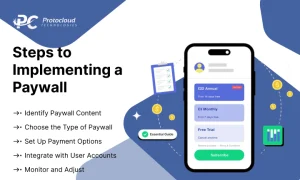
Building an effective paywall setup requires a few key steps. Here’s how to do it:
- Identify Paywall Content
Decide what stays free and what becomes exclusive content. For example, blogs, coding tutorials, or software development courses can be made premium.
- Choose the Type of Paywall
Pick between a dynamic paywall that adapts to user behaviour or a fixed paywall that restricts access after a set number of views.
- Set Up Payment Options
Offer flexible options like memberships, paid subscriptions, or one-time payments to make access easier.
- Integrate with User Accounts
Use paywall integration to let subscribers sign in easily, access premium content, and manage their plans.
- Monitor and Adjust
Track your paywall analytics and user behaviour. Fine-tune your paywall configuration and pricing strategy to improve engagement and conversion rates.
Types of Paywalls
Understanding the types of paywalls is essential if you want to monetise content effectively. Each paywall model has a unique way of balancing free and premium access. Let’s explore the most common types of digital paywalls and how they work.
- Hard Paywall
A hard paywall blocks all content unless users have a paid subscription. It’s a strict paywall system that leaves no room for free access.
This model works best for publishers offering highly specialised or exclusive content. Since the barrier is high, only loyal readers or niche audiences are likely to subscribe.
However, it’s also risky. Many users may leave for competitors offering free alternatives. That’s why only top brands like The Wall Street Journal use this paywall strategy for business journalism.
- Soft Paywall
A soft paywall gives users a taste before asking them to pay. It allows access to limited paywall content, helping readers understand the value before subscribing.
This paywall model gently nudges users toward conversion. It’s popular among blogs, media sites, and subscription-based platforms looking to grow their audiences.
Think of Spotify. It lets users enjoy free music with ads, but requires a paid access plan for an ad-free experience. Similarly, Superpath offers free content but charges for its premium courses and community features.
- Metered Paywall
A metered paywall offers users limited free content based on the number of views or time spent. After reaching the limit, users must subscribe to continue using the service.
This paywall setup is excellent for attracting casual readers who might later convert into paying members. It’s one of the most common paywall examples used by online publishers.
In the software development and SaaS paywall world, free trials work the same way. Users get full access for a few days, then must pay to continue using the tool.
- Dynamic Paywall
A dynamic paywall uses data and algorithms to adapt access based on user behaviour. It’s an advanced, data-driven paywall that decides when to show restrictions.
Frequent readers might see the digital paywall sooner, while new visitors can explore more before hitting the limit. This personalised approach improves engagement and boosts paywall revenue.
Dynamic paywalls are ideal for paywall websites, media publishers, and software development paywall solutions that rely on analytics.
- Freemium Paywall
A freemium paywall combines free and premium content. Users can enjoy basic content for free but must pay for deeper, high-value material.
It’s one of the most balanced paywall business models. Publishers can earn from both ads and subscriptions, giving them flexibility in their monetisation model.
For instance, eMarketer lets users read free summaries but charges for complete reports. It’s an innovative freemium model that attracts both casual readers and serious professionals.
- Hybrid Paywall
A hybrid paywall blends features of multiple types of paywalls. It might combine freemium and metered models to find the best balance between engagement and profit.
This paywall structure allows flexibility. Publishers can adjust access levels based on audience behaviour or content type.
For example, a news website might use a freemium model for general news but apply a metered paywall to premium sections.
Effective Methods to Bypass Paywalls for Free
Ever clicked on an article, only to be stopped by a paywall? Annoying, right? Don’t worry — there are smart, safe ways to read your favourite content for free. Whether you’re researching software development, catching up on global news, or studying tech blogs, these methods will help you access paywalled pages easily.
Let’s dive in.
- Use a VPN
Many sites use geo-restrictions to control who can access their content. Some countries get free access, while others face a paywall.
A Virtual Private Network (VPN) helps you bypass these restrictions. It hides your real IP address and lets you browse from another location. With a VPN, you can unlock region-blocked articles instantly.
Popular options include EonVPN, NordVPN, and ExpressVPN. Choose one based on your needs. Bonus: A VPN also adds extra security and privacy while browsing. Perfect for both general reading and safe software development research.
- Use Paywall Bypass Browser Extensions
Browser extensions can automatically detect and remove paywalls. These tools are easy to install and super effective.
Some top paywall bypass extensions are:
- Bypass Paywalls (Chrome/Firefox): Works well for many news websites.
- Outline.com: Strips distractions and sometimes bypasses the paywall completely.
To install, open the Chrome Web Store, search “bypass paywalls,” and click “Add to Chrome.”
Firefox users can find them on the Add-ons page.
While not every Site works, these extensions are great for the most popular publishers — including tech blogs and software development communities.
- Use Incognito Mode
Most paywalls use cookie tracking to count how many free articles you’ve read. Once you hit the limit, access is blocked.
To get around this, use your browser’s incognito mode. It doesn’t save cookies, so the site can’t track your reading history.
Here’s how: click the three dots on your browser → select “New Incognito Window.”
This works best for soft paywalls, which limit the number of articles rather than granting full access.
- Use Reader Mode
Modern browsers include a Reader Mode (also called Reader View) that focuses on text only. It removes clutter—and sometimes the paywall.
To enable:
- Chrome: Type chrome://flags/ → search “Reader Mode” → enable it.
- In Firefox, click the book icon in the address bar to enable reader mode.
- Safari: Tap the Reader button.
This feature is great for smaller websites or blogs — especially those on software development, tutorials, or coding guides that hide behind popups or overlays.
- Disable JavaScript
Many hard paywalls rely on JavaScript to block access. Disabling it can reveal hidden content.
Here’s how to turn it off:
- Chrome: Settings → Privacy and Security → Site Settings → JavaScript → Block.
- Firefox: Type “about: config,” search javascript.enabled, set to “false.”
- Safari: Preferences → Security → Uncheck “Enable JavaScript.”
This trick can expose the full article instantly. But remember — some features, like images or forms, might stop working when JavaScript is off. Re-enable it afterwards for regular browsing.
- Use Archive Websites
Sites like Archive. is and the Wayback Machine stores past versions of web pages. These snapshots often include articles before the paywall detection kicks in.
Just paste the article URL into these sites and check if a cached version exists. If yes, you can read it in full.
This is especially useful for tech journals, older blogs, and software development tutorials that were once public but later restricted.
- Use Google Cache
Google Cache stores copies of web pages that are sometimes free from paywalls.
Here’s how to access it:
- Search the article on Google.
- Click the arrow next to the URL.
- Choose “Cached.”
You’ll see an older version of the page — often without the paywall.
It’s perfect for news or programming-related content that recently went premium.
- Access Articles via Social Media Links
Many publications post their articles on Twitter, LinkedIn, or Facebook. These shared social media links sometimes bypass paywalls entirely.
Try searching the article title on these platforms. You might find a free access link shared by the publisher or readers.
This works well for software development blogs, tech news, and coding-related magazines that promote content through social channels.
- Use RSS Feeds
Some websites still publish full articles through RSS feeds. Subscribing to these feeds lets you read content directly—no paywall involved. Copy the RSS link, paste it into an RSS reader app, and start reading.
It’s an excellent option for regularly updated development or programming blogs.
- Clear Browser Cookies
Websites use cookies to limit your free reads. Clearing them resets your count.
To clear cookies:
- Go to Settings option → Privacy and Security → Clear Browsing Data.
- Select “Cookies and other Site data.”
- Confirm and reload the Site.
This method is most effective for soft paywalls and is quick to repeat.
It’s perfect for continuous reading across multiple software development blogs and forums.
- Try a Different Browser
Sometimes, paywall detection works differently across browsers. If you’re blocked in Chrome, try Firefox, Edge, or Brave.
Each browser handles cache and cookies differently, so the Site might not recognise you as the same visitor.
Switching browsers can give you instant access without any extensions or add-ons.
- Search for a PDF Version
Some websites and research journals upload PDF versions of their articles. These often bypass paywalls.
Search for the article title plus “PDF” on Google. You may find a free downloadable copy.
This works exceptionally well for academic, research, or software development documentation that’s locked behind paid access.
- Ask a Friend with a Subscription
Got a friend or coworker with a paid subscription? Ask them to share the article.
Sites like The New York Times and The Washington Post often allow shared subscriptions or free article links.
It’s a legal, straightforward way to get access — no hacks required.
- Use Telegram Bots
Some Telegram bots are designed to fetch full-text versions of paywalled articles. Just send the article link to the bot, and it returns the complete text instantly.
This is popular for significant publications and tech magazines with large online audiences. It’s quick, easy, and surprisingly reliable for everyday reading.
Conclusion
Paywalls can be frustrating when you want to read an article for free. Many websites lock valuable content behind soft paywalls or hard paywalls, making access difficult.
Luckily, there are easy ways to get around them. You can try incognito mode, a VPN, or paywall-bypass extensions to view content without restrictions—tools like Google Translate and Archive. The Wayback Machine can also help you access older or blocked pages.
If that doesn’t work, explore Google Cache, RSS feeds, or use a different browser. Some users even share PDF versions, social media links, or shared subscriptions to view premium content. Clearing cookies or disabling JavaScript can sometimes bypass a paywall detection system.
Still, keep in mind the ethical and legal implications of these methods. Always support creators and subscribe when possible—especially if their work adds value to your reading or software development research.

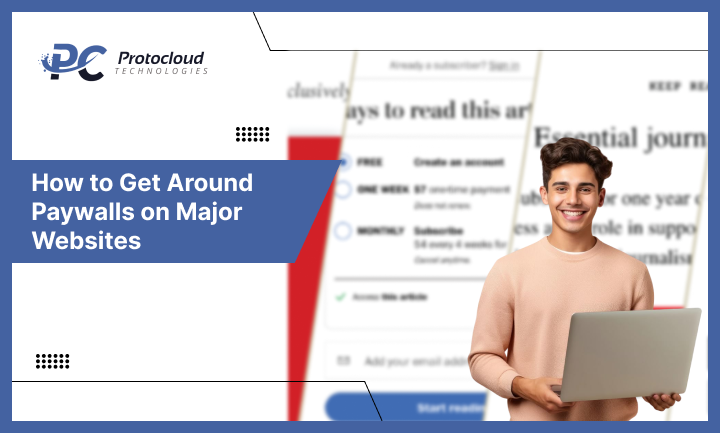

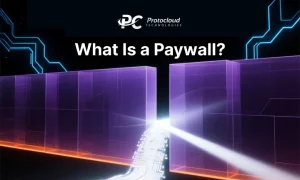
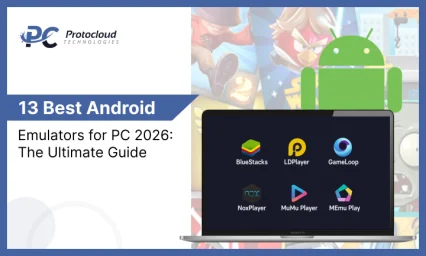

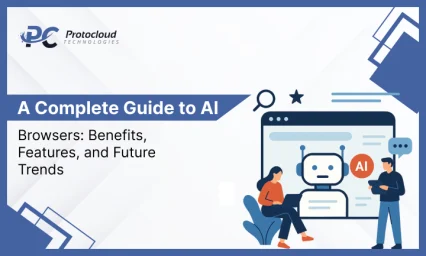
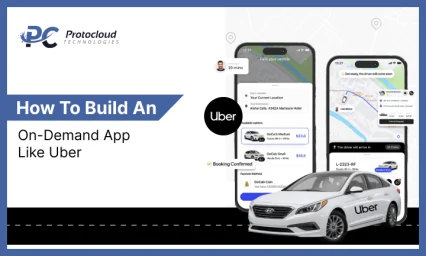




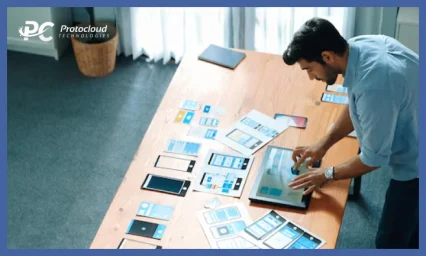



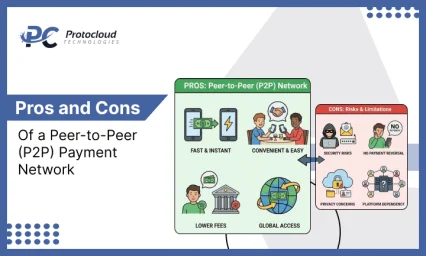

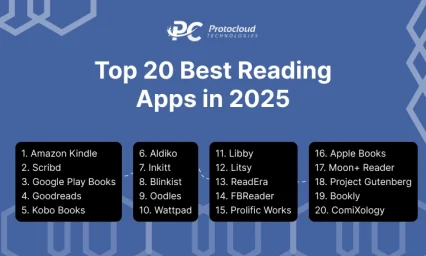
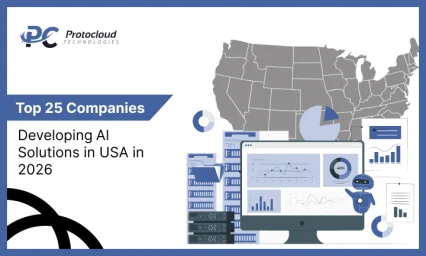



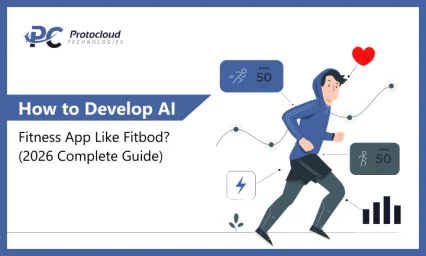

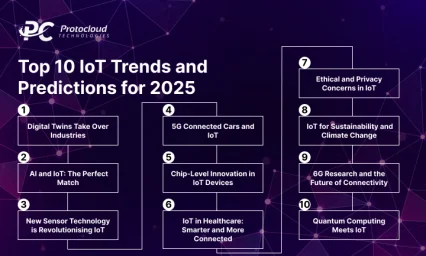

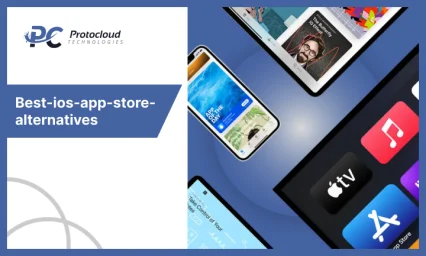
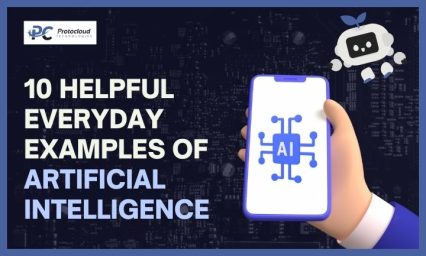






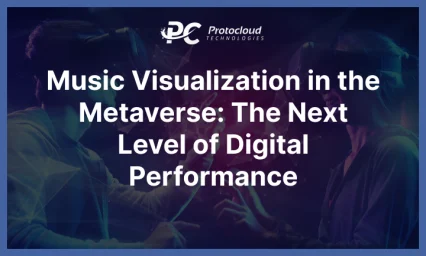




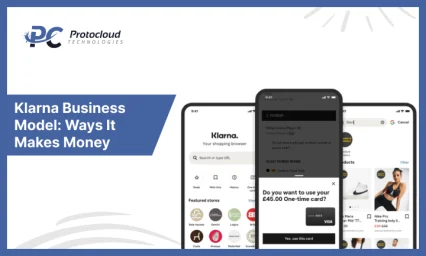
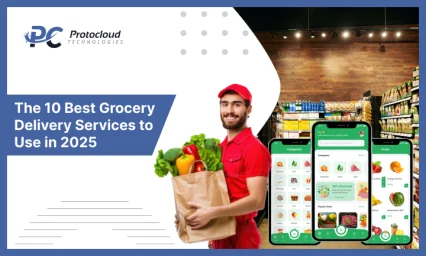
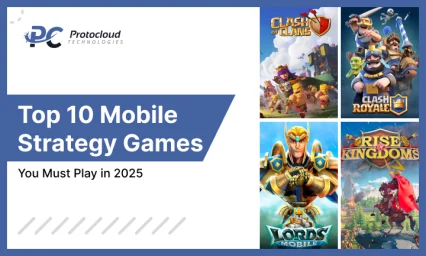








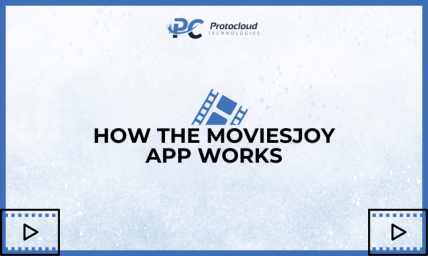
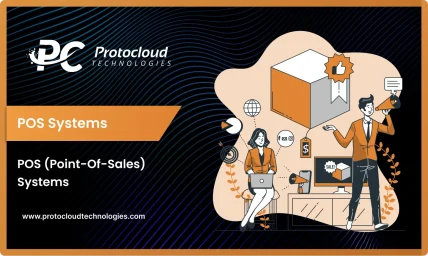
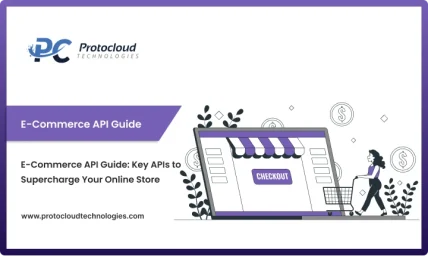






























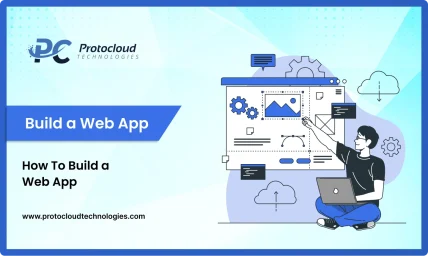

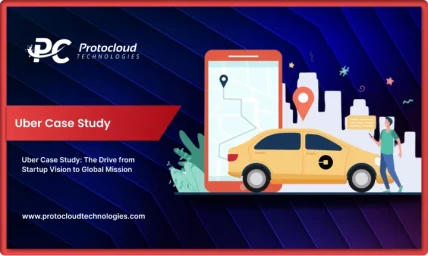



Leave a Reply