Mobile optimization makes a business website easy to use on mobile devices. It ensures your mobile website loads fast, looks clean, and is simple to navigate.
When your site works smoothly on a phone, visitors stay longer and interact more. A mobile-friendly design also boosts your search engine rankings, helping your brand appear higher in SERPs.
Why Mobile Optimization Matters

Most people now search for local companies using their phones. If your site isn’t optimized, you’re missing valuable traffic. A slow or cluttered site drives visitors away — and Google penalizes websites that aren’t mobile-friendly.
A responsive design ensures your pages adapt perfectly to any screen size. This improves user experience, increases trust, and can lead to more website conversions.
Real Example: Reliable Couriers
Take Reliable Couriers. With offices in several cities, they need strong local SEO. Their site uses location-specific pages, local keywords, and local backlinks.
When someone searches for courier services near me, their business ranks higher. This brings more targeted prospects and steady organic traffic from search engines.
The Bottom Line
Mobile optimization isn’t optional anymore — it’s a must. It improves website performance, mobile speed, and customer experience.
For local businesses, optimizing for mobile usability means more visibility, more leads, and stronger local marketing success.
The Top 10 Small Business Directories

Listing your company on local directories is one of the best ways to boost your online presence. But here’s the catch — your business details must always be accurate. Outdated or wrong information can hurt your customer experience and even push potential buyers toward competitors.
The more small business directories you’re listed on, the more visibility you’ll gain. However, maintaining all listings can be time-consuming. If you lack time, consider using business directory management services. These tools help you manage updates across multiple platforms quickly.
Let’s explore the top 10 business directories your small business should be listed on.
1. Google Business Profile (GBP)
Your Google Business Profile is the king of all business directories. Optimizing it helps your brand shine on Google Maps and the search engine results page (SERP).
Keep your NAP information (Name, Address, Phone) updated—especially during holidays. Add videos, photos, and posts to showcase your brand. You can also reply to customer comments to boost audience engagement and trust.
A well-optimized GBP improves your local SEO and attracts more visitors searching for businesses like yours.
2. Yelp
Yelp is a top platform for customer reviews and testimonials. Users can search by industry, location, or ratings to find restaurants, gyms, or spas nearby.
It’s especially useful for service-based businesses. A strong Yelp profile builds credibility and helps customers make informed decisions. Keep your details fresh, respond to reviews, and encourage satisfied customers to share feedback.
3. Better Business Bureau (BBB)
People trust the Better Business Bureau when looking for a reliable, trustworthy company. Listing your business here adds instant credibility.
You can even apply to become BBB Accredited, earning the BBB seal to display on your website. This certification helps attract customers who value transparency and trust.
4. Yellow Pages (YP)
The Yellow Pages has been around for decades, evolving into a digital platform for small businesses. It remains popular among older audiences but still helps improve your SEO strategy.
A free business account gives you visibility for local search queries. You can upgrade to premium tools for lead management and call tracking to take your local marketing up a notch.
5. Angi
Angi (formerly Angie’s List) is perfect for contractors, plumbers, electricians, and roofers. It connects you directly with homeowners in your local community.
Users often visit Angi when they’re ready to hire, meaning these are high-quality leads. The platform also offers paid tools to promote your services and track leads effectively.
6. Facebook Business Pages
Facebook isn’t just a social media platform — it’s also a local business directory. With over 3 billion active users, it’s a must for every business.
When you create a Facebook Business Page, your company appears on Facebook Maps, nearby places, and Facebook search results. Use your page to post updates, share custom content, and engage directly with customers.
Facebook is also an excellent space for directory website development examples, showing how interactive design and user reviews boost engagement.
7. Thumbtack
Thumbtack is another great service-based directory, especially for professionals in home improvement, photography, weddings, or personal training.
It offers a pay-per-lead program, so you only pay when you receive a lead — a smart, cost-effective way to grow.
If you provide local services, Thumbtack can help you build visibility fast.
8. Foursquare
Foursquare helps boost local listing visibility. Once you claim your profile, your business data is shared across major platforms like Apple Maps and Snapchat.
Customers can leave reviews, ask questions, and rate services, helping you build a stronger reputation. It’s especially valuable for restaurants, retail stores, and gyms.
For businesses building or managing listings, directory website development ensures your brand appears consistently across networks like Foursquare.
9. Bing
Don’t ignore Bing. With over 100 million daily users, it’s a major search engine — especially among people over 25.
Claiming your business here boosts local SEO and expands your audience reach. You can upload photos, update NAP information, and add social media links.
Encourage customer reviews on Bing to strengthen your brand’s credibility and visibility.
10. Manta
Manta is built for small businesses. It lets you create a mini version of your website — perfect for startups and growing brands.
It’s Google-indexed, meaning your Manta listing improves local SEO automatically. The platform is simple, effective, and helps you connect with nearby customers.
Best Free Online Directories to List Your Business

Want to grow your business visibility and attract more potential customers?
Start with online directories.
These platforms help you boost your brand, increase trust, and improve your SEO — all without spending a penny. Whether you’re a small business or a growing enterprise, creating free business listings can do wonders for your online presence.
But here’s the catch — not all business directories are equal. Some can truly elevate your visibility on search engines, while others might offer little value.
Let’s explore how to choose the right directories, why mobile optimization matters, and how a few smart strategies can fuel your business growth.
Why Online Directories Matter for Business Growth
Online directories act like digital maps for your business. They help people find your products or services quickly. A strong presence on small business directories can:
- Improve your SEO and website visibility
- Build consumer trust
- Drive targeted local traffic
- Strengthen your brand visibility
When your NAP information (Name, Address, Phone) is consistent across listings, search engines see your business as reliable. That boosts your rankings and helps you appear more often in local search results.
The goal? Make it effortless for potential customers to find you, trust you, and choose you.
Choosing the Right Business Directories
Before listing your business, ask yourself two questions:
- Will this business listing help more people find my brand?
- Will it increase consumer trust and credibility?
If the answer is yes, it’s worth your time.
Popular directories like Google Business Profile, Yelp, and Bing Places are must-haves. But don’t ignore lesser-known local directories. Many niche or industry-specific directory listings offer excellent exposure and targeted audience reach.
Also, if your company offers directory website development services, building or managing niche directories can become an additional revenue source while improving SEO for your clients.
Create Free Business Listings Everywhere

Creating consistent listings across business directories tells search engines that your brand is trustworthy. It also amplifies your SEO footprint.
Use the same business name, address, contact info, and website URL across all listings. This consistent NAP information helps boost your search engine optimization efforts and increases website visibility.
Even better — listings on multiple online directories can help your business appear on the first page of local SEO results.
Mobile SEO Guide for Local Businesses
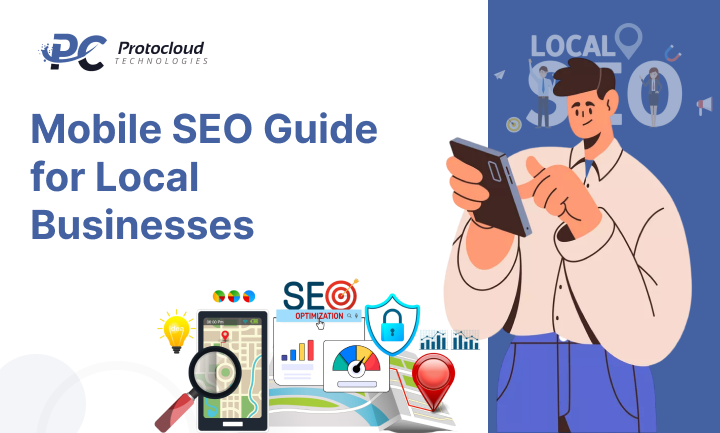
Once your directory listings are live, it’s time to focus on mobile SEO.
Why? Because most customers search from mobile devices, and Google algorithm updates now prioritize mobile-first design.
If your website isn’t mobile-friendly, Google might push you down in the rankings. Let’s go through eight practical steps to make sure your mobile optimization is on point.
1. Check If Your Website Is Mobile-Friendly
Start by testing your site using Google’s Mobile-Friendly Test.
Enter your URL and see if Google gives you the green checkmark. If it fails, don’t panic. You can easily improve it using tools and templates from popular website builders like WordPress.
Most modern web design companies now follow mobile-first design principles, ensuring your website looks great everywhere — desktop, tablet, and phone.
If you’re building sites for clients, or working on directory website development, make sure every project includes a responsive design for a smooth mobile experience.
2. Improve Site Speed with Google PageSpeed Insights
Page speed matters — a lot.
Use Google PageSpeed Insights to test your website load time. Aim for a fast-loading website (under 3 seconds). Slow sites drive people away, increase bounce rates, and hurt your rankings.
Check the “Opportunities” section in Google’s report for ways to optimize. Compress images, use caching, and reduce large files.
Fast loading = better experience = better SEO.
Even with 4G and 5G networks, optimizing for mobile loading speed and using accelerated mobile pages (AMP) can make your site lightning-fast.
3. Use Responsive Design
A responsive web design adapts automatically to any screen. Thanks to CSS3, you no longer need separate desktop and mobile sites.
Responsive design makes your website user-friendly, saves time, and improves your search engine optimization. It ensures your mobile version looks perfect on every device.
When working with clients or building a directory website, always ensure your theme or layout is responsive and flexible.
4. Focus on User Experience (UX)
User experience (UX) is everything.
Google rewards sites that provide smooth, accessible experiences. Make sure your website is easy to navigate, readable, and accessible for everyone.
Tips to enhance UX:
- Add alt text for all images.
- Use easy-to-read fonts.
- Provide transcripts for videos.
- Make it multilingual — even adding a Spanish version can help you reach a wider audience.
Include photos of your business or team to connect with visitors. Optimize these using tools like Picsart and ensure photo optimization for mobile devices.
Add strong calls to action (CTAs) such as Buy Now or Add to Cart buttons that are easy to spot and click.
Design everything to be thumb-friendly — big buttons, clean layout, and readable font size for mobile readability.
5. Limit Intrusive Advertisements
Nothing frustrates users more than pop-ups and auto-playing videos that block content.
Google penalizes websites with intrusive ads. So, keep your ads relevant and non-disruptive.
If you run ads, partner with Google Certified Publishing Partners. Ensure compliance with privacy laws like GDPR, CCPA, and CASL. Be transparent about cookies and customer data usage.
Avoid relying on third-party cookies. Instead, focus on zero-party data — information users willingly share. This builds consumer trust and strengthens your business reputation.
6. Use Local Keyword Optimization
Local keywords are the backbone of local SEO.
Instead of competing for generic terms, target phrases like “pizza near me” or “lawn care Wisconsin”.
Use Google Keyword Planner for keyword research and identify search terms your local audience uses. Then, include them naturally in your content, meta tags, and directory listings.
Smart local keyword optimization can send high-quality leads straight to your site.
7. Move the Navigation Bar on Mobile
A small UX trick: move your mobile navigation bar to the bottom of the screen.
Why? Because it’s easier for users to reach with their thumb. Add icons to make navigation intuitive. This small tweak can dramatically improve engagement on your mobile-friendly website.
Apple’s Safari browser already follows this design logic — it’s practical and user-first.
8. Optimize Title Tags and Meta Descriptions for Mobile
Your title tags and meta descriptions show up in search results and play a major role in click-through rates.
Keep titles short (under 60 characters). Use focus keywords naturally.
Write punchy meta descriptions that hook readers in the first few words. Mobile users scan fast, so your message should be clear and engaging.
Conclusion
Mobile optimization is no longer optional — it’s essential for local businesses that want to grow and stay competitive. As more people browse on mobile devices, having a mobile-friendly website improves both user experience and SEO ranking.
Focus on website optimization by improving page speed, enhancing navigation bars, and creating a responsive design that adapts to any small screen. Use strong title tags and meta descriptions to boost online visibility and Google ranking.
When you prioritize mobile web design and website performance, you not only attract more mobile users but also increase website traffic and long-term business growth.



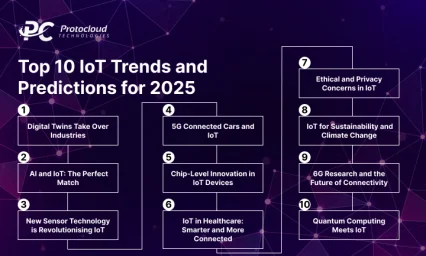
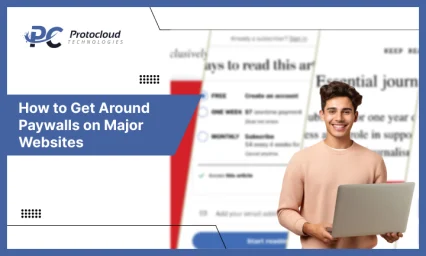

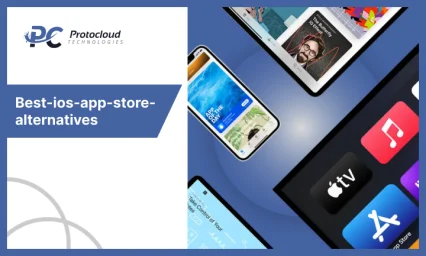
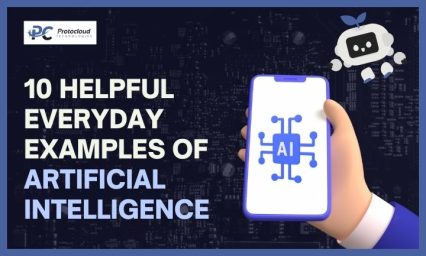






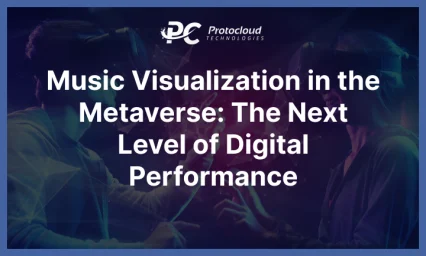




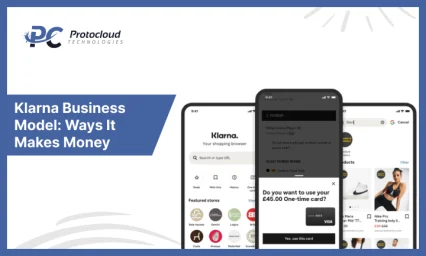
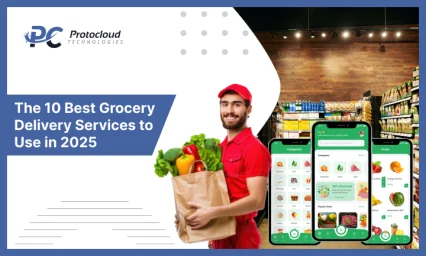
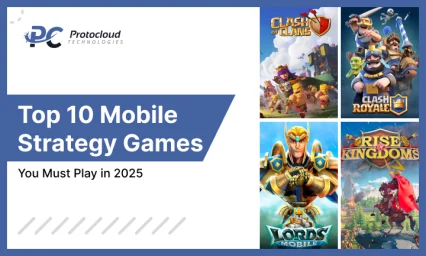








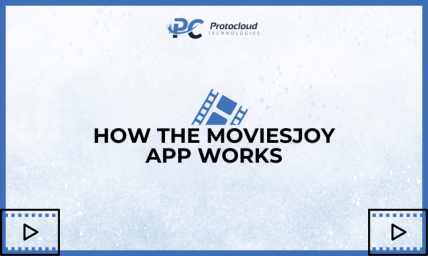
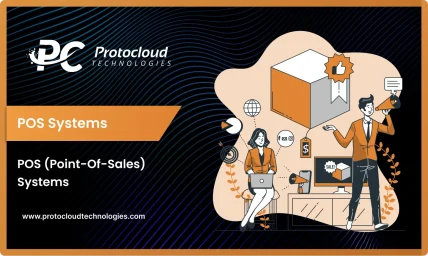
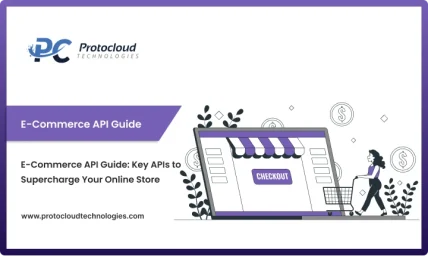





























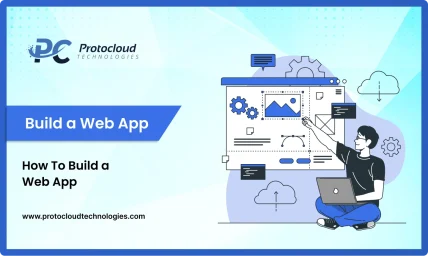

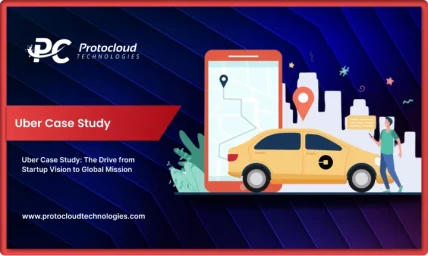



Leave a Reply