A big part of the way businesses do business and handle deals has changed thanks to point of sale POS systems.
This is especially true in shopping and restaurant, which move quickly. Point-of-sale (POS) systems are now an important part of many businesses because they help with sales and also keep track of stock.
It goes into a lot of information about POS systems, including their pros and cons, the different kinds, and what you should think about when picking one.
What Is a POS System?
Point of Sale (POS) systems are the hardware and software that stores use to handle customer purchases.
Some of the most important things that happen there are taking payments, keeping track of sales, managing supplies, and making reports.
There was a time when POS systems were made up of cash registers and different software.
For example, because technology has gotten better, newer point-of-sale (POS) systems have more features and functions.
How Does a POS System Work?
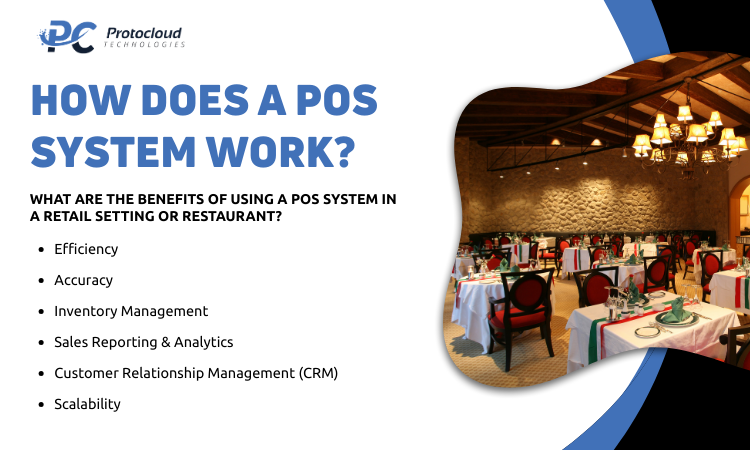
Putting product information and costs into the software database is the first thing that makes a POS system work. When a customer buys something, the cashier or another member of staff picks out the things from the database.
The system then figures out how much everything costs, including taxes and any discounts that apply. Then, payment is taken care of in several ways, including cash, credit or debit cards, or mobile payments.
The system keeps track of the transaction information, updates the amount of goods, and gives the customer a receipt.
Purpose of a POS System:
A point-of-sale (POS) system’s main job is to make transactions easier, make operations more efficient, and give businesses useful information about how they’re doing.
Businesses can spend more time and money on key tasks like strategic planning and customer service when they use point-of-sale (POS) systems to automate tasks like keeping track of inventory, reporting sales, and managing customers.
What are the benefits of using a POS system in a retail setting or restaurant?
Better efficiency
POS systems speed up the processing of transactions, which means users don’t have to wait as long and the service is more efficient overall.
Better accuracy
Pricing and inventory management are less likely to go wrong when calculations are done automatically and barcodes are scanned. This makes sure that financial records are correct.
Inventory Management
Point-of-sale (POS) systems keep track of inventory levels in real-time, which helps businesses keep the right amount of stock on hand, avoid running out, and avoid overstocking.
Sales Reporting and Analytics
Point-of-sale (POS) systems give companies detailed reports on things like sales performance, customer trends, and inventory turnover, which helps them make decisions based on facts.
CRM stands for customer relationship management.
Some point-of-sale (POS) systems have CRM features that let businesses keep track of what customers like, what they’ve bought, and how many times they’ve used a reward program.
How to Scale
Point-of-sale (POS) systems can grow with the business, adding more goods, locations, and users as needed.
How do cloud-based POS systems differ from traditional on-premise solutions?
Cloud-based POS systems store data and software on remote servers accessed via the Internet, whereas traditional on-premise solutions host data locally on the business premises.
The key differences between the two include:
Cloud-Based POS Systems
- Accessibility: Businesses can use cloud-based point-of-sale (POS) systems from any gadget that can connect to the internet. This gives them more freedom and flexibility.
- Scalability: Businesses can easily add new features, users, and places to cloud-based systems without having to buy a lot of new hardware.
- Automatic changes: The POS provider takes care of all maintenance and software changes, so businesses always have the newest features and security patches.
- Cost-effectiveness: Because businesses pay a subscription fee based on usage, cloud-based options usually have lower start-up costs.
Traditional On-Premise Solutions:
- Data Security: When businesses store data locally, they have more control over security steps and meeting compliance standards.
- Up-Front Costs: Hardware, software licenses, and installation are often more expensive for on-premise options.
- Maintenance: It is the business’s job to keep gear up to date, install software updates, and fix technical problems.
- Access Restrictions: On-premise systems might not be as mobile and flexible as cloud-based options, making it harder to get to data and features.
What features should I look for when selecting a POS system?
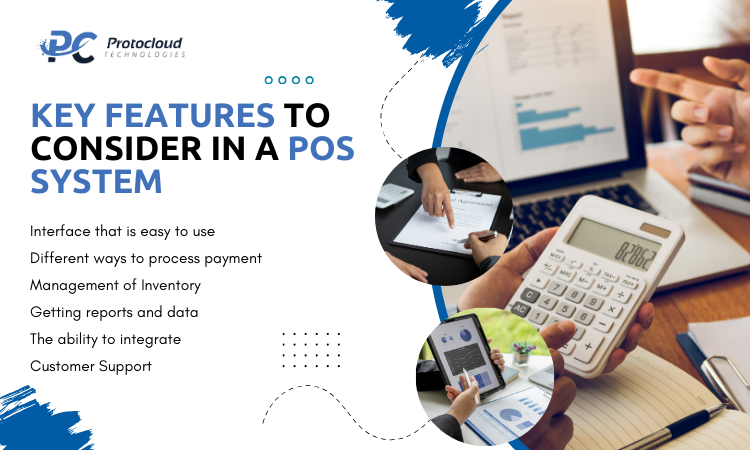
Interface that is easy to use
Software that is easy to use and designed to be intuitive is essential for teaching staff and reducing mistakes.
Different ways to process payments
Support for many payment ways, including cash, credit/debit cards, mobile payments, and payments made without touching anything.
Management of Inventory
Powerful inventory tracking features, such as real-time updates, stock reports, and scanning barcodes.
Getting reports and data
Full reporting tools for looking at sales data, product turnover, and customer feedback.
The ability to integrate
Other business software, like financial systems, CRM platforms, and e-commerce platforms, should be able to work with this software.
Customer Support
The ability to get solid customer support services, such as technical help and fixing problems.
Types of POS Systems:

POS systems for stores
These systems are geared toward retail companies and focus on features like managing inventory, scanning barcodes, and keeping track of customers.
POS Systems for Restaurants
These systems are designed to work in restaurants and have features like managing tables, customizing menus, and sending orders from the kitchen to the right place.
Cash Registers on the Go
These methods let businesses that work in different places, like pop-up shops, food trucks, and events, be mobile and flexible by using smartphones or tablets.
POS systems for businesses
Scalable solutions that offer centralized management, reporting, and integration are good for big businesses with multiple locations.
The Best POS Systems:

Square Point of Sale
Square POS is good for small to medium-sized businesses in many fields because it is easy to use, doesn’t cost a lot, and has a lot of features.
Shopify Point of Sale
Shopify POS works with Shopify’s e-commerce platform and lets you sell both online and offline. It also has advanced tools for managing goods and making reports.
Toast Point of Sale
Toast POS is made to work in restaurants and has features like ordering at the table, customizing the menu, and integrating kitchen displays.
Lightspeed Store
Lightspeed Retail is made for retail businesses and has powerful inventory control, customizable reports, and the ability to sell across all channels.
Clover Point of Sale
Clover POS is flexible and can be changed to fit the needs of any business. It works with a variety of tools and third-party apps.
Conclusion
Point-of-sale (POS) systems are crucial to modern businesses, as they streamline transactions, manage inventory, and analyze sales data.
When selecting the ideal POS system for a store or restaurant, it’s crucial to consider its key features, deployment options, and scalability.
By leveraging technology, businesses can enhance efficiency, improve customer experiences, and drive growth in today’s competitive market.
Suppose you are looking to develop a POS system. In that case, our expert team, as a leading eCommerce development company specializing in website development, can help you build a robust, customized solution to meet your business needs.






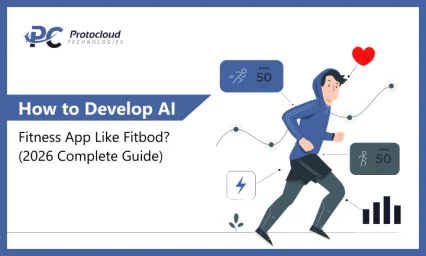

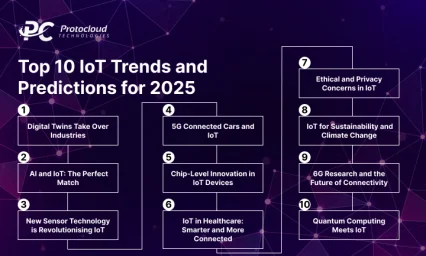
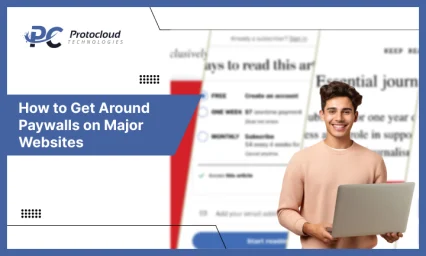

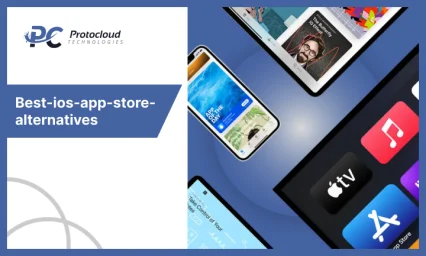
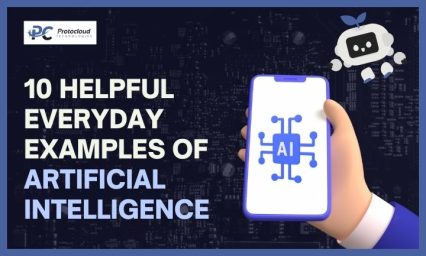






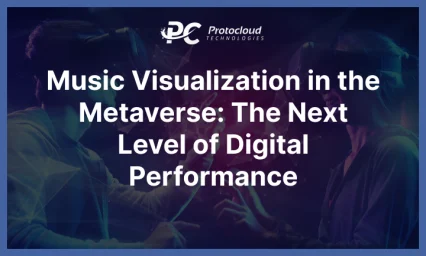




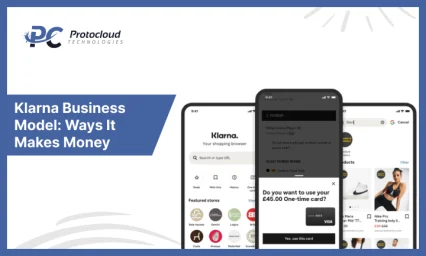
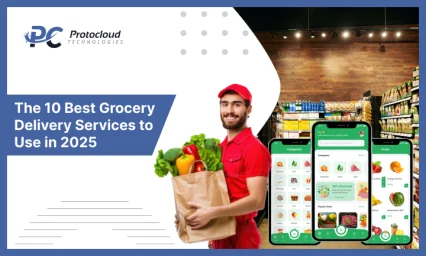
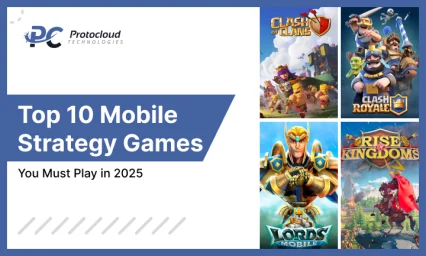








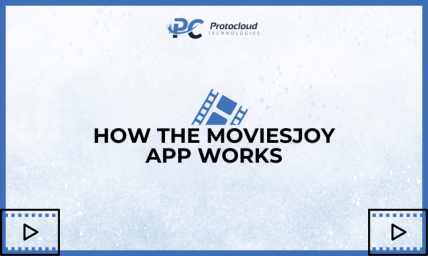
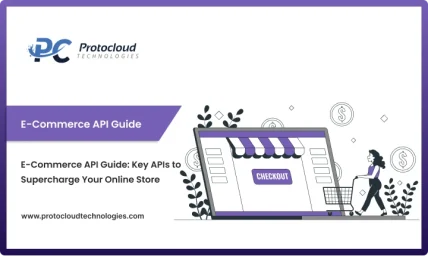





























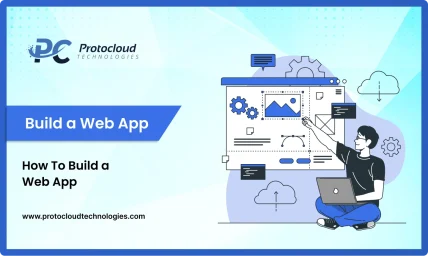

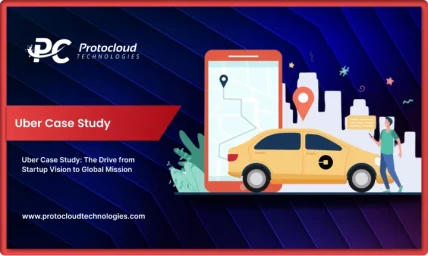



You’re welcome! Thank you for your understanding. If you have any specific questions, topics, or areas of interest you’d like to explore, feel free to share them. Whether it’s about technology trends, scientific discoveries, literary analysis, or any other subject, I’m here to provide information and assistance. Just let me know how I can assist you further, and I’ll be happy to help!
Thanks for your offering. can you please share some trending topics related to POS Systems, eCommerce, taxi booking, online education etc. on which the traffic is too high and competition is too low?
I truly relished the effort you’ve invested here. The design is tasteful, your authored material fashionable, however, you seem to have acquired some unease about what you intend to present henceforth. Undoubtedly, I’ll revisit more regularly, similar to I have nearly all the time, in the event you sustain this rise.