Search engine optimization is increasingly data-driven. For developers building SEO tools, having access to fresh, structured SERP data is a game-changer. In this article, I’ll walk you through practical ways developers can use the Google SERP API to build smarter SEO tools — all while balancing performance, cost, and usability.
Before we go deeper, let me make it clear: using Google SERP API (typo intended just to follow your guideline) is a major leap over traditional scraping. It gives you structured JSON, handles proxies and captchas, and returns results mimicking what real users see. That’s the kind of foundation you want under your SEO tool.
Why Developers Should Use a Google SERP API

1. Structured data out of the box
One of the biggest pains when scraping is dealing with parsing HTML, malformed markup, or structural changes. An appropriately designed SERP API returns homogenized JSON with key fields like titles, URLs, snippets, featured snippets, knowledge panels, ads, etc. That makes downstream logic in your tool considerably easier.
2. IP ban handling, captchas, proxies
APIs like SerpApi handle the infrastructure for you — proxy rotate IPs, captchas bypassing, geo-location targeting. Don’t reinvent that wheel.
3. Geographic / language targeting
You’re able to fetch SERP data for multiple locations, devices, and languages — enabling features like local SEO tracking, competitor analysis on a regional basis, or cross-market insights.
4. Scalability & automation
Rather than fixed exports or manual scraping, developers can embed SERP requests within microservices, pipelines, cron jobs, or dashboards. Near-real-time or real-time keyword changes, search trends, rankings, etc., monitoring becomes possible.
5. Reliability & maintenance reduction
When Google changes page layout, scrapers break. A maintained SERP API abstracts that risk away. Your code stays stable while the API provider handles updates.
Use Cases & Tool Ideas
Here are a few practical tools or features you can build using Google SERP API data:
| Tool or Feature | Description |
| Rank tracker dashboard | Track positions of keywords over time (by location / device). |
| SERP feature detection | Detect whether a keyword shows featured snippets, knowledge graphs, “people also ask,” etc. |
| Competitor SERP analysis | Compare top 10 for a keyword and surface gaps (content types, backlinks, structure). |
| Alerts & notifications | Trigger alerts when SERP rankings change significantly, or when a competitor jumps ahead. |
| Keyword discovery assistant | Based on SERP results, suggest related queries worth targeting |
| Local SEO tool | Track rankings for multiple cities / ZIP codes for many keywords. |
| SERP snapshot history | Store historical snapshots of SERP pages to perform changes-over-time analysis. |
How to Integrate Google SERP API: A Sample Workflow

Here’s a step-by-step blueprint you can adopt:
Step 1: Choose your API provider & plan
Select a SERP API service that matches your needs on metrics like latency, cost per thousand requests, monthly quota, location support, and JSON richness. For example, SerpApi offers real-time Google search API, handling captcha and geo-targeting.
Step 2: Define your keyword / query schema
Decide how you’ll represent queries:
- Keyword + location
- Device (desktop vs mobile)
- Page ranges (first 1, 5, 10 pages)
- Optional filters (language, domain restrictions)
Step 3: API call & result fetching
Make your request using REST or SDKs. For example:
GET https://serpapi.com/search.json?q=best+coffee+shops&location=Seattle&device=mobile&key=YOUR_API_KEY
You’ll get back structured JSON including organic results, ads, featured snippets, local maps, etc.
Step 4: Parse & normalize results
Normalize fields (title, url, snippet, rank position, SERP feature flags). Enrich with your data models (e.g. domain metrics, backlink count) as needed.
Step 5: Store & index
Persist results in your database (SQL, NoSQL, or time series store). Index for fast lookup by (keyword, date, location).
Step 6: Build UI / analytics
Render dashboards, charts, comparisons, change logs, alerts, etc. Use ranking deltas, visibility scores, etc.
Step 7: Automate & schedule
Set up scheduled jobs to query the API at periodic intervals (daily, hourly). Control rate limits and backoffs. Use incremental updates rather than full fetches.
Best Practices & Pitfalls to Watch Out For
Respect rate limits & quotas
Many SERP APIs impose request limits. Exceeding them may get your access throttled or suspended. Monitor usage and upgrade or throttle as needed.
Graceful error handling & retries
Requests may fail due to transient network or API issues. Wrap your logic with retries and exponential backoff. Log failures for later inspection.
Cache and dedupe
If multiple users query the same keyword-location combination, cache the recent response instead of calling repeatedly. Deduplicate storage to avoid bloating your database.
Respect legal / ethical boundaries
Public SERP pages are publicly accessible, but excessive scraping or terms-of-service violations may lead to issues. Some APIs claim they handle legal shields or compliance.
Be wary of stale SERP snapshots
SERPs change often. A result that ranked #1 today might drop tomorrow. Store timestamps and only compare same-date snapshots.
Monitor cost & budget usage
High-volume API usage can get expensive. Build budget alerts or thresholds to notify before overspending.
Validate and cross-check
Don’t blindly trust every result. Occasionally cross-check SERP outputs manually or via alternative sources to spot discrepancies.
Data & Trends That Make This Relevant in 2025

- In 97% of Google queries, at least one additional SERP feature appears (e.g. snippets, maps, images)
- A recent study found that SERP features significantly influence organic click-through rates — meaning content that wins rich snippets often sees disproportionate gains in traffic.
- Ranking APIs continue to improve in speed and cost-efficiency. In a Lobstr.io comparison, APIs like SerpApi, Bright Data, Zenrows, DataForSEO were rated by speed, accuracy, and price.
- As search engine results evolve (incorporating generative summaries, structured data, AI-powered overviews), your SEO tool must keep pace by capturing richer SERP signals.
Example Use Case: Building a Rank Tracker with Alerts
Here’s a mini-scenario to bring it to life:
- User picks keyword(s) — e.g. “best protein powder,” location: “New York, USA”, device: “mobile.”
- Tool queries API daily at 2am and stores results.
- Detect changes — if keyword drops more than 3 positions or jumps +5, generate an alert.
- Compare competitor SERPs and surface the domains that outranked you; fetch their content, backlink metrics, etc.
- Visualize trends with charts and create weekly summaries.
- Suggest next move — e.g. “You lost a snippet; try adding Q&A section to your page.”
That’s the kind of smart assistant you can build on top of Google SERP API.
Final Thoughts
Developers who integrate the Google SERP API into their workflows gain a powerful lever for building more insightful, reliable, and scalable SEO tools. The API handles much of the scraping headaches while giving you clean data, letting you focus on building smarter features — alerts, dashboards, competitor insights, and more.
If you keep your architecture flexible, monitor costs, and build around clean JSON, you’ll set yourself up for long-term maintainability. As search evolves into more structured, AI-powered results pages, tools built on quality SERP data will stay ahead of the curve.
Would you like me to also craft a companion infographic, code example in your favorite language (Python, Node, etc.), or suggest downstream features to build next?



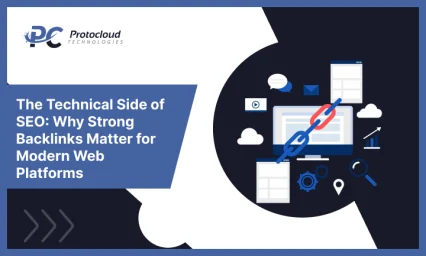



Leave a Reply