In the highly competitive world of eCommerce, every business strives to stand out and increase its sales. However, more is needed for a visually appealing website; it must also be optimized for conversions. With the proper practices and techniques, you can ensure that eCommerce Website Optimization attracts customers and encourages them to purchase. In this Blog, we’ll explore the best practices for e-commerce website optimization that can help you increase conversions.
1. Introduction of eCommerce Website Optimization
In the competitive world of e-commerce, optimizing your website for conversions is crucial to drive sales and grow your business. A well-optimized e-commerce website attracts potential customers and ensures a seamless shopping experience that leads to increased conversions. This blog explores the best practices for optimizing e-commerce websites and provides actionable tips to boost conversion rates.
Need help with Website Development?
Tell us about your project and get a free quote.
2. Importance of eCommerce Website Optimization

eCommerce Website Optimization plays a vital role in maximizing the potential of your online store. By implementing the following best practices, you can create a user-friendly, trustworthy, and engaging website that encourages visitors to purchase.
3. User-Friendly Website Design

3.1. Responsive and Mobile-Friendly Layout is Important in eCommerce Website Optimization
Ensuring your website is responsive and optimized for mobile devices is essential as more and more users browse and shop on their smartphones and tablets.
3.2. Intuitive Navigation
Implementing straightforward and intuitive navigation helps users quickly find products and navigate your website. Use logical categories, drop-down menus, and search functionality to enhance the user experience.
3.3. Clear and Consistent Branding
Establish a strong brand identity using consistent branding elements such as logos, colors, and typography across your website. This helps build trust and recognition among your visitors.
4. Streamlined Checkout Process with eCommerce Website Optimization

4.1. Simplified Forms makes eCommerce Website Optimization easier
Minimize the number of form fields required during the checkout process. Only ask for essential information to reduce friction and make the checkout process faster and smoother.
4.2. Guest Checkout Option
Offer a guest checkout option to allow customers to purchase without creating an account. This simplifies the process and prevents potential cart abandonment.
4.3. Multiple Payment Options
Provide a variety of secure payment options to cater to different customer preferences. Increase convenience by including popular methods such as credit cards, PayPal, and digital wallets.
5. High-Quality Product Images

5.1 Clear and Detailed Images
Display high-resolution product images from multiple angles to provide customers with a clear understanding of what they are buying. Allow zooming and offer close-up shots for better visibility.
5.2. Multiple Views and Zoom Functionality
Enable customers to view products from different angles and focus on specific details. This feature enhances the shopping experience and helps customers make informed purchasing decisions.

5.3. Consistent Image Style
Maintain a consistent image style throughout your website to create a cohesive and professional look. This includes image dimensions, backgrounds, and product positioning.
6. Compelling Product Descriptions

6.1. Unique and Engaging Content
Write compelling and unique descriptions highlighting your product’s essential features, benefits, and uses. Use persuasive language to engage customers and entice them to make a purchase.
6.2. Highlighting Benefits and Features
Clearly communicate the unique selling points of your products. Focus on how your products can solve problems, improve lives, or enhance customer experiences.
6.3. Use of Social Proof
Incorporate social proof such as customer testimonials, reviews, and ratings to build trust and credibility. Positive feedback from satisfied customers can significantly impact purchasing decisions.
7. Compelling Call-to-Action (CTA) Buttons

7.1. Clear and Actionable Text
Use the concise and compelling text on your CTA buttons. Clearly indicate the desired action, such as “Buy Now,” “Add to Cart,” or “Get Started.”
7.2. Contrasting Colors for Buttons
Make your CTA buttons stand out by using contrasting colors that catch the attention of your visitors. Choose colors that align with your brand and create a sense of urgency.
7.3. Strategic Placement of CTAs
Position your CTA buttons strategically on product pages and throughout the checkout process. Place them where they are easily noticeable and accessible to encourage conversions.
8. Trust and Security Signals is a key of eCommerce Website Optimization

8.1. SSL Certificate
Install an SSL certificate on your website to ensure secure and encrypted communication between your customers’ browsers and your server. This instills confidence in customers and protects their sensitive information.
8.2. Secure Payment Gateways
Partner with trusted and secure payment gateways to process transactions securely. Display recognized payment logos to reassure customers that their financial information is safe.
Want SEO/Digital Marketing Services?
Want to increase traffic and boost sales? Book a Free consultation call with our Expert!
8.3. Customer Reviews and Ratings
Showcase genuine customer reviews and ratings prominently on your product pages. Positive feedback and high ratings help build trust and increase conversions.
9. Optimized Site Speed

9.1. Minimize Page Load Times
Optimize your website’s loading speed to provide a seamless and fast browsing experience. Compress images, minimize HTTP requests, and leverage caching techniques to speed up page loading.9.2. Compress Images and Files
Compress images and files to reduce their size without compromising quality. This reduces bandwidth usage and improves website performance.
9.3. Caching and Content Delivery Network (CDN)
Implement caching techniques and utilize a Content Delivery Network (CDN) to deliver content quickly to users from servers nearest their location. This significantly improves page load times.
10. Personalization and Recommendation Engines

10.1. Tailored Product Recommendations
Leverage the power of recommendation engines to provide personalized product suggestions based on customers’ browsing and purchasing history. This enhances the shopping experience and increases the likelihood of conversions.
10.2. Customized Shopping Experience
Implement features that allow customers to customize their shopping experiences, such as personalized product filters, size recommendations, or style preferences. This creates a more tailored and relevant shopping journey.
10.3. Behavioral Tracking and Analysis
Track user behavior on your website to gather valuable data that can be used to personalize recommendations and optimize the overall shopping experience. Analyze user patterns to identify opportunities for improvement.
11. Social Proof and Customer Testimonials

11.1. Displaying Customer Reviews
Showcasing genuine customer reviews and testimonials prominently on your website builds trust. It provides social proof of the quality and reliability of your products or services.
11.2. Showcasing Testimonials
Highlight positive testimonials from satisfied customers who have had a great experience with your brand. Include their name, photo, and any relevant credentials to add credibility.
Want to Optimize/Customize your website or App?
Book a Free consultation call with our Expert!
11.3. Influencer Endorsements
Collaborate with influencers or industry experts who align with your brand and have a significant following. Their endorsement can boost your credibility and encourage conversions.
12. Simplified Returns and Customer Support in your eCommerce Website

12.1. Clear Return Policies
Clearly communicate your return policies to customers to ensure transparency and eliminate any uncertainties or hesitations. Make the return process easy and hassle-free.
12.2. Easy-to-Reach Customer Support
Provide multiple channels for customers to reach your support team, such as live chat, email, or phone. Promptly respond to inquiries and provide helpful assistance to enhance customer satisfaction.
12.3. eCommerce Website Optimization with Live Chat and Chatbots
Implement live chat or chatbot functionalities to provide immediate support and address real-time customer queries. This improves customer experience and resolves concerns quickly.
13. Analytics and Conversion Tracking

13.1. Setting Up Google Analytics
Set up Google Analytics or similar tracking tools to gather data on website traffic, user behavior, and conversion metrics. Make data-driven judgments using this data to find areas for improvement.
13.2. Monitoring Key Metrics
Monitor essential metrics such as bounce rate, conversion rate, average order value, and cart abandonment rate. Analyze these metrics to identify bottlenecks in the conversion process and take necessary actions.
13.3. Conversion Funnel Analysis
Analyze the conversion funnel to identify areas where customers drop off or face obstacles. Optimize each step of the funnel to minimize friction and increase conversions.
14. Continuous Testing and Optimization

14.1. A/B Testing
Conduct A/B tests to compare different elements of your website, such as button colors, layouts, or product descriptions. Test variations and implement changes based on data-driven results.
14.2. Heat-map Analysis
Use heat-map analysis tools to understand user behavior, click patterns, and scroll depth. This helps identify areas of interest and optimize the placement of key elements on your website.
14.3. User Feedback and Surveys
Collect user feedback through surveys or feedback forms to gain insights into their preferences and pain points. Use this feedback to make improvements and enhance the user experience.
Need an App Like Uber?
Want to know the exact cost? Want to get a free consultation from our experts?
Conclusion for eCommerce Website Optimization
Optimizing your e-commerce website is essential for increasing conversions and driving business growth. By implementing user-friendly design, streamlining the checkout process, using high-quality visuals and compelling descriptions, optimizing CTAs, ensuring trust and security, improving site speed, personalizing the shopping experience, leveraging social proof, simplifying returns and customer support process, tracking analytics, and continuously testing and optimizing, you can create a website that attracts and converts visitors into loyal customers.
Remember, eCommerce Website Optimization is an ongoing process. Stay updated with the latest trends and technologies, monitor user behavior, and adapt your strategies accordingly. By implementing these best practices, you’ll be well on your way to increasing conversions and achieving e-commerce success.
Read this also –
Taxi Booking Apps: A Comprehensive Comparison of the Top Players






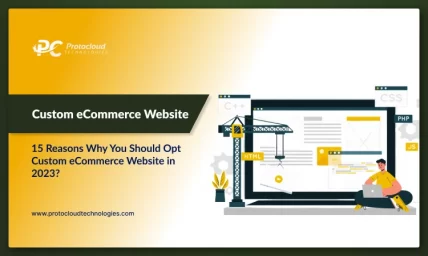

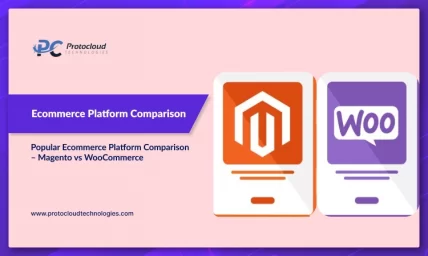




I believe other website proprietors should take this web site as an example , very clean and great user genial layout.