The first impression is everything. Absolutely everything.n>
We’ve got only a few minutes, sometimes even seconds, to make users think we’re worth pursuing/keeping. If someone downloads an app and feels lost, that person will abandon the app in the blink of an eye, never to return.
Onboarding is like the first greeting – it has to be brief, private, and motivational.
That’s why a lot of companies are starting to turn to a new technology in order to guide users through those critical steps – short explainer videos and AI avatars.
Not a new technology, sure; but newly perfected.
Why AI avatars change the game completely
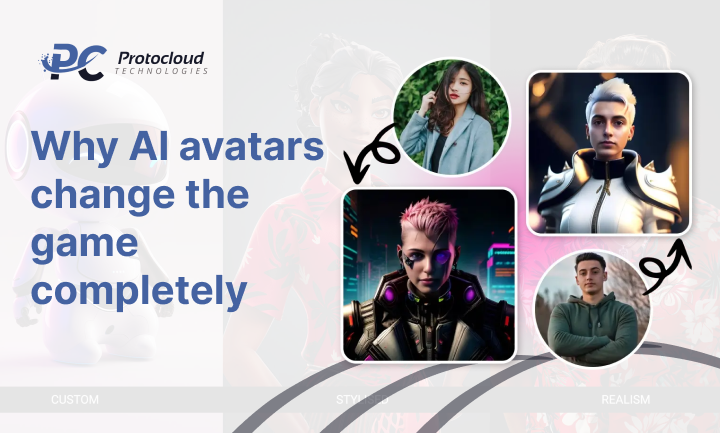
When you open an app, a lifelike avatar greets you and explains to you exactly what to do next. In that situation, there is no room for guessing, no walls of text. The avatar speaks your language, and its lips move naturally with every word.
This is possible with an AI avatar generator with lip-sync, with the lip-sync being extremely important. There are so many AI innovation out there, but their lips move in an unnatural way or they don’t sync up with what you’re hearing, which makes the whole thing easily spottable as fake. That’s why you should only use software that does this perfectly, with lip-sync being a high-priority focus.
When speech and mouth movement are synced, it feels natural and welcoming for users. To companies, it means less drop-off and a more efficient path to engagement.
Below we’ll go over eleven ways a business can leverage this technology for their benefit!
1. A greeting that feels personal
Instead of a bland/robotic “Welcome!” pop-up, an avatar can greet users with a short, friendly message: “Glad you’re here, let’s get started in three quick steps.”
It feels like someone is talking directly to the user, not just flashing text on the screen.
2. Explaining permissions and security
Apps that ask for permission to access the camera or location without explanation cause users to hesitate.
An avatar can inform users within 15 seconds why it is needed, how it’ll help them, and where the setting can be controlled, getting user trust immediately.
4. Completing blank screens with direction
Blank dashboard confuses users.
Instead of showing a white sheet of paper, an avatar can show users how the screen will look when completed, inviting them to make the first step. Plus for non-native speakers, it shows what type of information is expected/required.
5. Gentle nudges back into the app
Distraction is normal.
A quick avatar message in an email or notification can remind users what they started and invite them to continue: “You’re nearly done setting up, let’s finish together.”, or “Your shopping cart is filled with items, don’t forget to complete the checkout!”.
6. Making onboarding multilingual and inclusive
With avatars powered by conversational AI, you can render a single storyboard in multiple languages without re-shooting. Lips stay in sync, and localization becomes simple. Add captions, and not only do you reach international users, but you also enhance accessibility for viewers who watch without sound or have hearing disabilities.
7. Bite-sized tutorials for new features
Long changelogs usually aren’t read. Rather, a 20-second avatar video showing one simple action lets users pick up new features easily. This way, you avoid information overload.
8.Converting errors into learning experiences
Users get annoyed with error messages. An avatar can pop up with a brief tip: “Looks like that didn’t go through, here’s the right way.” Instead of leaving the app, users feel led to a solution.
9. Promoting upgrading from free trials
Avatars can highlight one top feature in action, like exporting reports or inviting more users, and make it very obvious how to use it.
This downplays the upgrade process as a sales pitch and instead makes it a helpful suggestion.
10. Showcasing what’s new after an update
Significant redesign or feature changes can confuse repeat users. A short avatar video of what’s new reduces frustration and gets users familiarized faster.
11. Marking milestones with checklists
Motivation comes from progress.
Upon the completion of each onboarding step, an avatar can briefly congratulate the user on the achievement: “Great job! Only two steps left.” This small motivation keeps users engaged.
12. Asking for feedback in a human way
Once onboarding is completed, avatars can ask for feedback immediately: “How was your setup experience?” Giving the shortcut to a quick survey makes users hear them, while giving the business good insights.
Measuring the impact
Onboarding triumph isn’t only about creative video; it’s about results.
Track the speed at which users take the first step, if they pass beyond 7 or 14 days, and how many features are engaged.
Custom web & mobile app development companies have already started heavily focusing on mobile app analysis and retention, and the same metrics measure avatar onboarding.
Rolling out quickly!
- Identify the top 2–3 friction points in onboarding.
- Write concise scripts (10–15 seconds per scene).
- Add captions and check accessibility basics.
- Translate into your own language, and then localize.
- Test a control group versus a text-only experience.
- Monitor activation and retention rates.
- Optimize based on where people are dropping off.
Conclusion
Even though it’s perceived that way, AI avatars aren’t here to replace human interaction.
They’re a helpful tool to be used by humans instead. Think of them as another aspect of design being introduced into the digital world. The same way that we at one point got sound, then color, now we’ve got realistic, human-like AI-avatars.
They’re here to make the user experience better.
Think of the end user. Instead of them getting frustrated, confused, unmotivated, or bored, they now get that same experience delivered in such a way that they would feel none of those negative emotions.
AI avatars are here to guide and babysit our valued users so that they feel cherished; not abandoned.



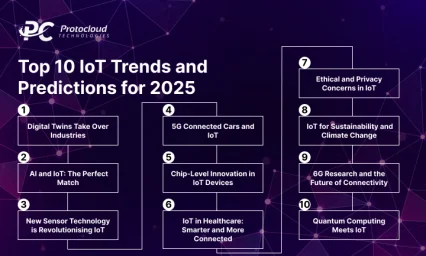




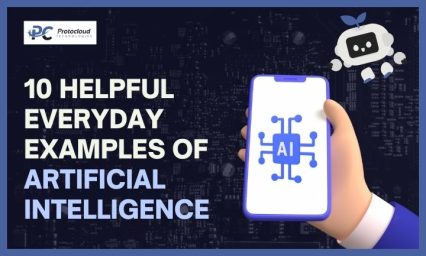



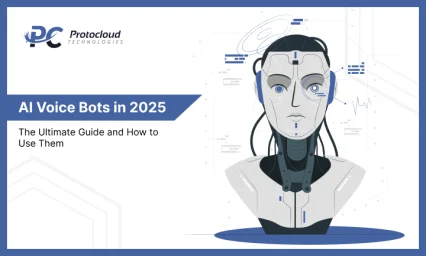

Leave a Reply